
SwiftKey is highly flexible in resizing the keyboard. Winner: Gboard | Score: Gboard: 1 Features Resizing Regarding the button positions, the size of each button and the distance in Gboard are more extensive than in SwiftKey, which helps small screen devices.
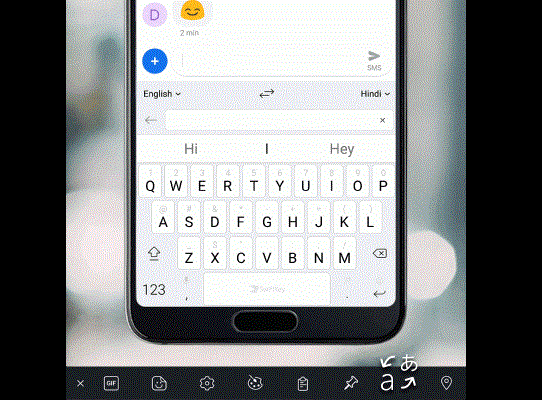

SwiftKey lets you create your theme with a background, key borders, and symbol options. You can add a background image, enable/disable borders, and add or remove the number row. Microsoft SwiftKey comes with a store where users can download over 200 themes.


 0 kommentar(er)
0 kommentar(er)
